| | Problem with topic Warning |  |
|
|
| Author | Message |
|---|
Cliff Jones
Site Administrator


Join date : 2010-11-22
 |  Subject: Re: Problem with topic Warning Subject: Re: Problem with topic Warning  June 20th 2020, 1:11 pm June 20th 2020, 1:11 pm | |
| Our Internet provider (Century Link) Change Security software for users, from Nortons to McAfee's. Everything is now working as it should. 
_________________
I'm a Science Thinker, Radio Tinkerer, and all around good guy. Just ask Me!
|
|
  | |
Cliff Jones
Site Administrator


Join date : 2010-11-22
 |  Subject: Re: Problem with topic Warning Subject: Re: Problem with topic Warning  June 6th 2020, 1:02 am June 6th 2020, 1:02 am | |
| I have had that problem also a couple of times, I run 4 Hard drives and two of them do auto backups. I have never needed the back ups, but trying to be safe then sorry.
_________________
I'm a Science Thinker, Radio Tinkerer, and all around good guy. Just ask Me!
|
|
  | |
Rod Clay
Technician


Join date : 2018-08-01
 |  Subject: Re: Problem with topic Warning Subject: Re: Problem with topic Warning  June 5th 2020, 8:33 pm June 5th 2020, 8:33 pm | |
| OK but I have been in situations where I could not close down the browser in the usual way! Couldn't get to task manager either. The hijacker was intent on getting a payment out of me to "fix" my computer so in those cases a forced shutdown was all I could do to get out of it.
Rod WB6FBF |
|
  | |
Cliff Jones
Site Administrator


Join date : 2010-11-22
 |  Subject: Re: Problem with topic Warning Subject: Re: Problem with topic Warning  June 5th 2020, 8:10 pm June 5th 2020, 8:10 pm | |
| You don't have to do a shutdown just close the browser down. My best way is using the task manager to disable. I have tried to delete Google chrome and its solidly entrenched. Tried several internet suggestions and none work. Even task manager. I guess the next step is try deleting it in the safe mode. However I will not touch the registry.
_________________
I'm a Science Thinker, Radio Tinkerer, and all around good guy. Just ask Me!
|
|
  | |
Rod Clay
Technician


Join date : 2018-08-01
 |  Subject: Re: Problem with topic Warning Subject: Re: Problem with topic Warning  June 5th 2020, 8:03 pm June 5th 2020, 8:03 pm | |
| OK. Fine. Well, I have certainly run into re-directors before and the like. I have also had some malware in the past responsible for very stubborn pop up web pages that I don't want to see and find hard to close. I usually open task manager and get that to close the offending, pesky page. That is if I can get to the task manager. If not, I will hold down the power button to force the computer to shut down then try to figure it out next time I power it up. I do try to be careful about clicking on links but click on many anyway when I am searching for some radio information I need. |
|
  | |
Cliff Jones
Site Administrator


Join date : 2010-11-22
 |  Subject: Re: Problem with topic Warning Subject: Re: Problem with topic Warning  June 5th 2020, 6:31 pm June 5th 2020, 6:31 pm | |
| - Rod Clay wrote:
- What is this all about? What was the post that was deleted? How could a post be a threat to anyone's computer?
Rod
P.S. No such problems here. Rod it was about Calculators and a link was offered, ( https://antique-radio-lab.forumotion.com/t1420-if-you-know-how-to-use-an-rpn-calculator) it maybe was a false positive but its happened to other posts also. Sometimes there is a link that is nefarious and redirects, and sometimes the link is actually a executable which makes it suspect. It has been very hard to get out of the browser even trying to go back to the previous topic. As they want to keep you from going on to another sight. That's what some malware does intentionally.
_________________
I'm a Science Thinker, Radio Tinkerer, and all around good guy. Just ask Me!
|
|
  | |
Cliff Jones
Site Administrator


Join date : 2010-11-22
 |  Subject: Re: Problem with topic Warning Subject: Re: Problem with topic Warning  June 5th 2020, 8:33 am June 5th 2020, 8:33 am | |
| I don't know because I have been using several different browsers in the past. The only time I have had problems is when Windows 10 first came out. My Financial institution was the first that suggested I change browsers. So online Logins were a bear. I am going to delete Chrome, Firefox, Internet Explorer 11, and MS Edge. Of course only one at a time. I will also Do the same with Norton's, CCleaner, Glary's, and Malware Hunter. Clean up the registry, and hopefully that should make a difference. I have Notified Both Norton's and Forumotion.com but I think that will do little good. I may reset My firewall and even start using MS Windows Defender (firewall and virus checker). (forget its name but it always has had no issue on any of my computers. I will go into Task Manager and inactivate each in turn as I know having more than one running at a time can cause conflicts. ( I had forgotten about that causing conflicts  ) I will see if that also makes any improvement . I Did see that my Centurylink dropped Norton's for McAfee's. It wasn't an easy transfer As My Email wasn't recognized by Centurylink so I had to use Chat. 
_________________
I'm a Science Thinker, Radio Tinkerer, and all around good guy. Just ask Me!
|
|
  | |
Rod Clay
Technician


Join date : 2018-08-01
 |  Subject: Re: Problem with topic Warning Subject: Re: Problem with topic Warning  June 4th 2020, 1:30 pm June 4th 2020, 1:30 pm | |
| What is this all about? What was the post that was deleted? How could a post be a threat to anyone's computer?
Rod
P.S. No such problems here. |
|
  | |
Cliff Jones
Site Administrator


Join date : 2010-11-22
 |  Subject: Re: Problem with topic Warning Subject: Re: Problem with topic Warning  June 4th 2020, 10:03 am June 4th 2020, 10:03 am | |
| NOPE Its Norton's Warning is back again on several different posts on my desktop. I have tried using Norton's to scan my computer, on quick scan, it finds nothing. one of them is on RPN Calculators [You must be registered and logged in to see this link.]nothing I do corrects the problem. Even notified Norton's of the issue. Nothing back from them.
_________________
I'm a Science Thinker, Radio Tinkerer, and all around good guy. Just ask Me!
|
|
  | |
Cliff Jones
Site Administrator


Join date : 2010-11-22
 |  Subject: Re: Problem with topic Warning Subject: Re: Problem with topic Warning  June 1st 2020, 7:54 pm June 1st 2020, 7:54 pm | |
| Figured out the issue today! I tried the link as an exe file, while it worked to start, then I went back to the topic and that when both Norton's and Firefox refused with a warning. When I used the link Icon and added the words Click here they no longer saw the exe file [You must be registered and logged in to see this image.] only the click here words. 
_________________
I'm a Science Thinker, Radio Tinkerer, and all around good guy. Just ask Me!
|
|
  | |
chas
Technician


Join date : 2017-04-09
 |  Subject: Re: Problem with topic Warning Subject: Re: Problem with topic Warning  June 1st 2020, 7:44 am June 1st 2020, 7:44 am | |
| IMHO I suspect there was some sort of code hidden.
I occasionally see that in filtered spam by Comcast in my email account. The "normal" "Delete Spam" does not work. So an outright deletion has to be done.
Chas |
|
  | |
FrankB
Moderator

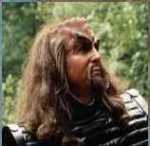
Join date : 2010-11-22
 |  Subject: Re: Problem with topic Warning Subject: Re: Problem with topic Warning  May 31st 2020, 8:07 pm May 31st 2020, 8:07 pm | |
| That is weird. This has happened a few times. Wonder if it is a bug in Nortons? |
|
  | |
Cliff Jones
Site Administrator


Join date : 2010-11-22
 |  Subject: Problem with topic Warning Subject: Problem with topic Warning  May 31st 2020, 3:38 pm May 31st 2020, 3:38 pm | |
| Somehow the topic that was posted here was always getting a warning alert. From Nortons, so I deleted the post. I put a notice to Help to Forumotion Team, but found no response. I had a hard time editing and today I just deleted the posting.
_________________
I'm a Science Thinker, Radio Tinkerer, and all around good guy. Just ask Me!
|
|
  | |
Sponsored content
 |  Subject: Re: Problem with topic Warning Subject: Re: Problem with topic Warning  | |
| |
|
  | |
| | Problem with topic Warning |  |
|









