 | ANTIQUE-RADIO-LAB
Antique Radio Forum for Collectors antique-radio-lab.forumotion.com
|
Posting Questions, Please supply ALL the details you have.
In order for Us to answer if We can!: You will need to provide Details,
such as 1-Brand Name of the Radio 2-chassis number 3-Model number 4-symptoms.5 Photo's
|
| | | Printing a book |  |
| | | Author | Message |
|---|
ve1arn
Moderator


Join date : 2010-11-23
 |  Subject: Re: Printing a book Subject: Re: Printing a book  November 12th 2016, 3:46 pm November 12th 2016, 3:46 pm | |
| Thanks Frank. It was fun doing it too. Now that I can do these, I plan on making some other custom reference books this same way. Since we are also making pads of the coloring postcards, I thought I would take advantage of that and make some notepads for myself. I made up 20 4.25 X 5.5 inch pads to keep around the shop and radio room. [You must be registered and logged in to see this link.]I'm working on making a bigger book press so we can do a fair number of pads at the same time. Right now, we can only do about 10 pads at a time. |
|   | | FrankB
Moderator

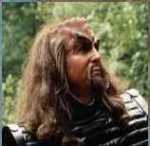
Join date : 2010-11-22
 |  Subject: Re: Printing a book Subject: Re: Printing a book  November 10th 2016, 9:20 pm November 10th 2016, 9:20 pm | |
| WOW! Spiral binding too!
Way cool.
Great job!!!!!!!!!!!! |
|   | | ve1arn
Moderator


Join date : 2010-11-23
 |  Subject: Re: Printing a book Subject: Re: Printing a book  November 9th 2016, 2:49 pm November 9th 2016, 2:49 pm | |
| Thought I would show you the manual I made up over the last couple of days. Since we have the means to coil bind books here, I am taking advantage of it for my own purposes.  I have 2 Kenwood R-5000 communications receivers here and have gathered the service manual, users manual as well as files with modifications, schematics and other info. I wanted to put them together in one book. I made up a front cover from scratch and used an ad for the back cover. Since I only have a mono laser printer, I had the outfit that does our coloring book covers do these for me as well as print out the schematics on longer paper. Total costs for having that done was $4 plus taxes. they even folded the schematics for me too. This is the results................. [You must be registered and logged in to see this link.] |
|   | | FrankB
Moderator

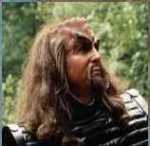
Join date : 2010-11-22
 |  Subject: Cheap Binders Subject: Cheap Binders  October 31st 2016, 1:48 pm October 31st 2016, 1:48 pm | |
| Binders are dirt cheap here. almost any size 3 ring binder is .25 at Washington State Surplus in Tumwater.
I've been buying 3 & 4" (and larger if they have any), for making a stamp album.
Many are basically new with little if any use. |
|   | | Cliff Jones
Site Administrator


Join date : 2010-11-22
 |  Subject: Re: Printing a book Subject: Re: Printing a book  October 31st 2016, 11:34 am October 31st 2016, 11:34 am | |
|  I went to Staple's and they had a close out section that had the folders with bendable strips. They were 50 cents each. I have most of my test equipment with manuals now. I did pick up a HP 606 original users manual. I also picked up a second HP606 sig. Gen. I also picked up 2 USM 207 freq. counters, so I will be putting togather a manual.
_________________
I'm a Science Thinker, Radio Tinkerer, and all around good guy. Just ask Me!
|
|   | | ve1arn
Moderator


Join date : 2010-11-23
 |  Subject: Re: Printing a book Subject: Re: Printing a book  October 31st 2016, 10:00 am October 31st 2016, 10:00 am | |
| Just thought I would add to this thread Cliff. One of my partner's talents is as an artist. We now have 2 adult coloring books out and she is working on her third. My contribution is doing the computer work and getting the drawings printer ready. The 2nd one, we are doing ourselves, coil binding and all.
The added plus here is that I can now coil bind my manuals as well as any other written stuff I want/need. I just make sure the coil diameters are large enough to allow for full page opening. We can even make up pads of whatever paper we need to put together. I am gearing up a small press for applying the padding compound. I have a few other ideas up my sleeve to take advantage of having this equipment handy as well.
So, how did you make out with your printing dilemma? Got all your manuals printed OK and in binders now? |
|   | | ve1arn
Moderator


Join date : 2010-11-23
 |  Subject: Re: Printing a book Subject: Re: Printing a book  February 8th 2016, 10:32 am February 8th 2016, 10:32 am | |
| Cliff, a new dollar type of store opened up not far from here a while back. I found some pretty nice binders there for decent prices. I have a need for a couple of wide binders and found a 4 inch 'D' ring one for just under $4. D ring ones work better than the standard ones for me. Still not the best for turning pages. That's when the tape reinforced holes come in handy.  |
|   | | Cliff Jones
Site Administrator


Join date : 2010-11-22
 |  Subject: Re: Printing a book Subject: Re: Printing a book  February 8th 2016, 8:43 am February 8th 2016, 8:43 am | |
| Good idea, about the tape, I have used reinforcement holes, a lot of lickin'g and stickin'g otherwise. Still, even spiral bound notebooks are a hassle when it comes to page turning. The spirals are too small and will bend the paper near the holes in the paper. I did find online what I was looking for, they are called card stock binders. But good greef, $3.10 each. Walmart has 3 ring binders 1-inch w/plastic covers for $1 each, those can hold maybe 15? Sheets, anything more and worthless. And comparatively, real space hogs vs binders. Hey Frank! What size in .O.D. Are your printers? Just curious if they would fit in my car trunk. 
_________________
I'm a Science Thinker, Radio Tinkerer, and all around good guy. Just ask Me!
|
|   | | ve1arn
Moderator


Join date : 2010-11-23
 |  Subject: Re: Printing a book Subject: Re: Printing a book  February 8th 2016, 5:11 am February 8th 2016, 5:11 am | |
| Frank, I wish we had stores like that here! Wow, $5!
Cliff, depending on the size of the book, if I have to use a 3 ring binder, I will usually place a small strip of the clear cellophane tape on each side of the paper where the holes will be, then punch the holes. I haven't had a tear out yet. And I have had a couple of manuals for over ten years. |
|   | | FrankB
Moderator

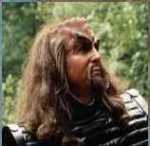
Join date : 2010-11-22
 |  Subject: Re: Printing a book Subject: Re: Printing a book  February 8th 2016, 12:11 am February 8th 2016, 12:11 am | |
| I just go to WA state surplus in Tumwater and find a laser printer with a duplexer on it
I got 2 HP's, B&W, for 5 bux each, both with good carts, and duplexers!!! Yeah they are bulky, but think how many thousand copies I can get on a cart. + State surplus has the cart sometimes too, for really cheap. yes you can refill a B&W laser printer cart also. They have kits available to cut the hole & plug it.
Now to find a good deal on a color laser printer...... |
|   | | Cliff Jones
Site Administrator


Join date : 2010-11-22
 |  Subject: Re: Printing a book Subject: Re: Printing a book  February 7th 2016, 1:01 pm February 7th 2016, 1:01 pm | |
| I did get another Printer. I went to BestBuy and was looking for what I wanted to use. A sales person came up and I asked Him what printers had duplex paging. He really didn't know, I told Him I was thinking about HP, He said they are a good Printer, but the Brother printers are more Reliable, and none have been returned to His knowledge.
So He showed me one that was on sale, and then we discussed the cartridge costs. I told Him the Price on a Samsung being almost $80, and He said that most manufactures seem to be in the same price range. I looked at another Printer and asked if it took the same cartridge as the first Brother Printer. Yup the same cartridge, and they were having an in house sale on that cartridge brand. He showed Me an upgraded cartridge that would print out 2600 pages instead of 1400 pages, and it was priced at $45 on sale.
That was the clincher. I purchased the MFC-L2740DW Monochrome Laser Printer and 2 extra cartridges. It took a good while for the software download from disk. But once installed the setup was flawless. The nice thing is, it has a drawer for both the the drum and cartridge. So you only have to change the ink when necessary. No having to lift up the scanner and fishing around inside for the cartridge. The paper Tray has its own slide drawer.
The printer has a touch screen menu, and its a four function printer, with WIFI.
I tried out the duplex page function on a 3 page PDF file. Just sat back and watched, AMAZING!
No more Hesitation on my Books and booklets. It prints out as many as 45 pages. and at 39 pages per Minute if I read the page rate correctly.
Funny thing about Staples and WalMart though, neither place carries hardboard folders with Bendable metal strips to insert into pages with punched holes. The ones with the bendable metal strips hold the pages like a bound book, and no torn edges of punch holes.
3 ring binders instead can tear out the punched holes.
and they are hard to flip out of the way easily on multiple pages.
_________________
I'm a Science Thinker, Radio Tinkerer, and all around good guy. Just ask Me!
|
|   | | ve1arn
Moderator


Join date : 2010-11-23
 |  Subject: Re: Printing a book Subject: Re: Printing a book  February 7th 2016, 6:15 am February 7th 2016, 6:15 am | |
| Hi Cliff, this explains why you see my hair as short as it is.  I hate stuff like that. I had a similar experience with a friend's printer. Took a while to figure how to print both sides correctly too. While I don't have a laser one, I do have an HP 8500A that automatically flips the page in whatever way I want to have it. No more problems. At least with two sided printing anyway. HP had a firmware update a couple of years ago and that was the worst thing I ever did. My wireless capability disappeared and the only way I could print 'anything at all' was to open the door that exposes the ink cartridges and close it again. Then my document would print. My next printer is gonna be a laser one, so I'll be waiting to see if you got one by then so I can hear your thoughts on what's best.  Found a way to force the factory default back in it and I had my printer back. |
|   | | Cliff Jones
Site Administrator


Join date : 2010-11-22
 |  Subject: Printing a book Subject: Printing a book  January 17th 2016, 7:39 pm January 17th 2016, 7:39 pm | |
| I have a signal generator (HP 606A) that has no manual, so I decided after about a year of baulking, to print the book.
Its only 80 pages, so should be a simple task, right?
I have a Samsung B&W Laser printer. Model SCX 3405W.
They claim you can do Duplex page printing. So looking at the instructions, which are pitiful to say the least.
I started the printer and all it would print is a full page on only half the sheet, so tiny it was impractical to use.
Well it has a print manager to control all aspects of printing pages, so I made adjustments, but still was the same. More futzing around, but still no headway. (2 hours) Deleted all the files for the printer, and reinstalled, no luck. So I deleted again and used my CD install program. Still didn't work, so I went into the Samsung print Manager and it stated thee was an update, I click on the yes button. It still didn't work right. Then I lost my Wifi connection. Drats, another Hurdle. Got Wi-Fi up and running, but still had the same problem.
Then I remembered that the printers were controlled through the control Panel. Made adjustments and tried again, well it was printing in the Portrait mode now but still tiny print. ARRRRgh!!!! . Then I adjusted the resize automatically to fit page. YEEAH!
Now the problem was duplex printing. I finally conquered that issue, by experimenting. When the page prints you have so many options in dual page printing mode with no instructions.
You can print either odd pages or even pages but not both if your in the duplex mode. I was printing one page at the front then the next side was upside down, then I realized when the printer is finished printing half the pages( either odd or even), you have to rotate the pages 180 degrees.
then you see a red light indicating trouble. OH NO now what, after reading the user manual, I found out you have to press the start button on the printer itself. Then will print the other side of each page.
It only took me 5 hours to get my Book printed (80 pages). It will be easier next time, but what a Headache.
Next time I am going to Best Buy to purchase a printer that is automatic instead of Manual. And have them demonstrate it, (bought mine at WalMart) Big Mistake-no help at all.
_________________
I'm a Science Thinker, Radio Tinkerer, and all around good guy. Just ask Me!
|
|   | | Sponsored content
 |  Subject: Re: Printing a book Subject: Re: Printing a book  | |
| |
|   | | | | Printing a book |  |
|
Similar topics |  |
|
| | Permissions in this forum: | You cannot reply to topics in this forum
| |
| |
| |
|









